DC Metro App [Card App, Smart Trip, Next Bus App, Payment]
DC Metro App Free smart transit app to get around Washington, D.C. faster and easier. Designed for everyday riders and new visitors alike, the free app combines key elements to ease metro and bus travel across the WMATA system. Among its most useful features are predictions for when buses and trains will arrive that tell savvy riders never to wait around for public transportation again. With an interactive trip planner, the app also lets users enter their origin and destination to see optimal routes, approximate travel times and fare information.
Beyond trip planning, the DC Metro App features interactive metro maps, a station locator, and service alerts that keep passengers up to date about delays, construction detours, or emergencies. To make it easier for everybody to transit, accessibility remains a priority, including details on restroom accessibility and Easier information on accessibility updates to stations, ensuring everyone has a seamless experience riding together. Along with planning routes, users can save their favorite routes and stations for quick access, speeding up daily commutes and reducing stress levels.
You may also like:
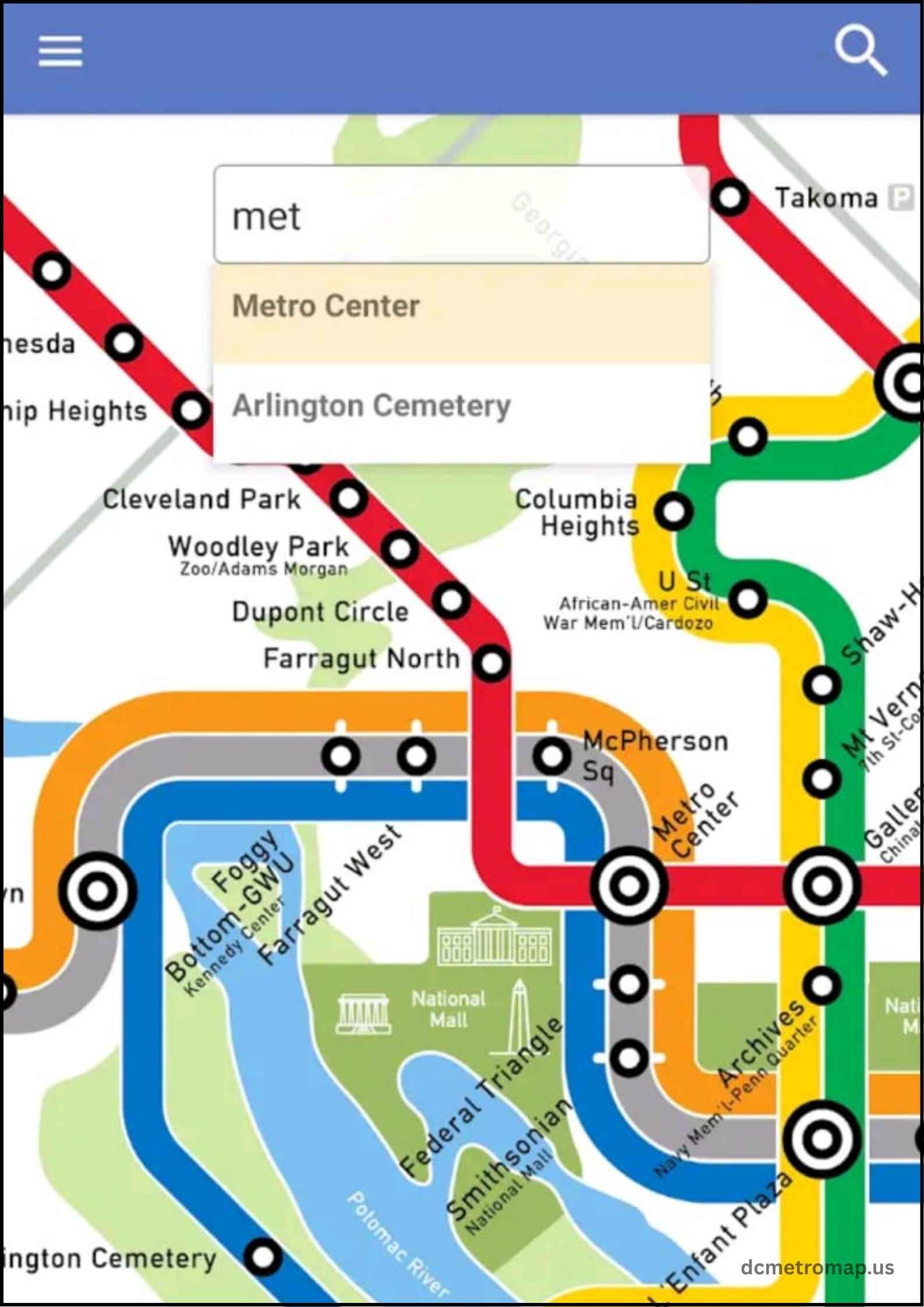
DC Metro Application
The DC Metro system offers an official mobile DC Metro app for increased rider convenience. The main DC Metro app, MetroPulse, provides real-time bus and train arrival estimates, a detailed trip planner for both rail and bus, and live chat with customer service. It also features interactive maps, service alerts, and station finder tools.
For fare management, the SmarTrip app supports balance checks, value loading to SmarTrip cards, and auto-reloads. Although the SmarTrip app controls the card, true mobile payments (“Tap. Ride. Go.”) are achieved by adding the SmarTrip card to a mobile wallet (Apple Wallet or Google Pay) or simply tapping a credit/debit card at faregates. The official DC Metro app, as well as numerous third-party choices, intend to streamline the experience and payment for the DC Metro system for all travellers.
DC Metro Access Application
MetroAccess is door-to-door paratransit for people with disabilities who are unable to use regular Metrobus or Metrorail because of their disability. Qualification is according to ADA standards and involves an application and a visit with an assessor. Metro has a Reduced Fare Program, permitting qualified individuals with disabilities to travel Metrobus and Metrorail for half price. MetroAccess covers the entire area of D.C., Maryland, and Virginia where Metro runs.
Application Steps:
- Part A Completion: Personal information completion, including use of mobility aids and use of a service animal. An assistance form is available for individuals who require help with the application process.
- Healthcare Provider Certification (Part B): A qualified healthcare provider, like a Physician or Nurse Practitioner, must certify and complete Part B, explaining how the disability affects the use of accessible public transit.
- Pre-Assessment Interview: After completing the application, call 202-962-2700 (option 5) to schedule a pre-assessment interview. The completed application must be at hand, and the call made within 60 days of the healthcare provider’s signature.
- Eligibility Assessment: Metro determines eligibility based on functional ability, not financial need. Assessments occur at the Metro Transit Accessibility Center.
- Presumptive Eligibility: If Metro is more than 21 days in processing a completed application, the applicant is presumptively eligible for MetroAccess until a decision is reached.
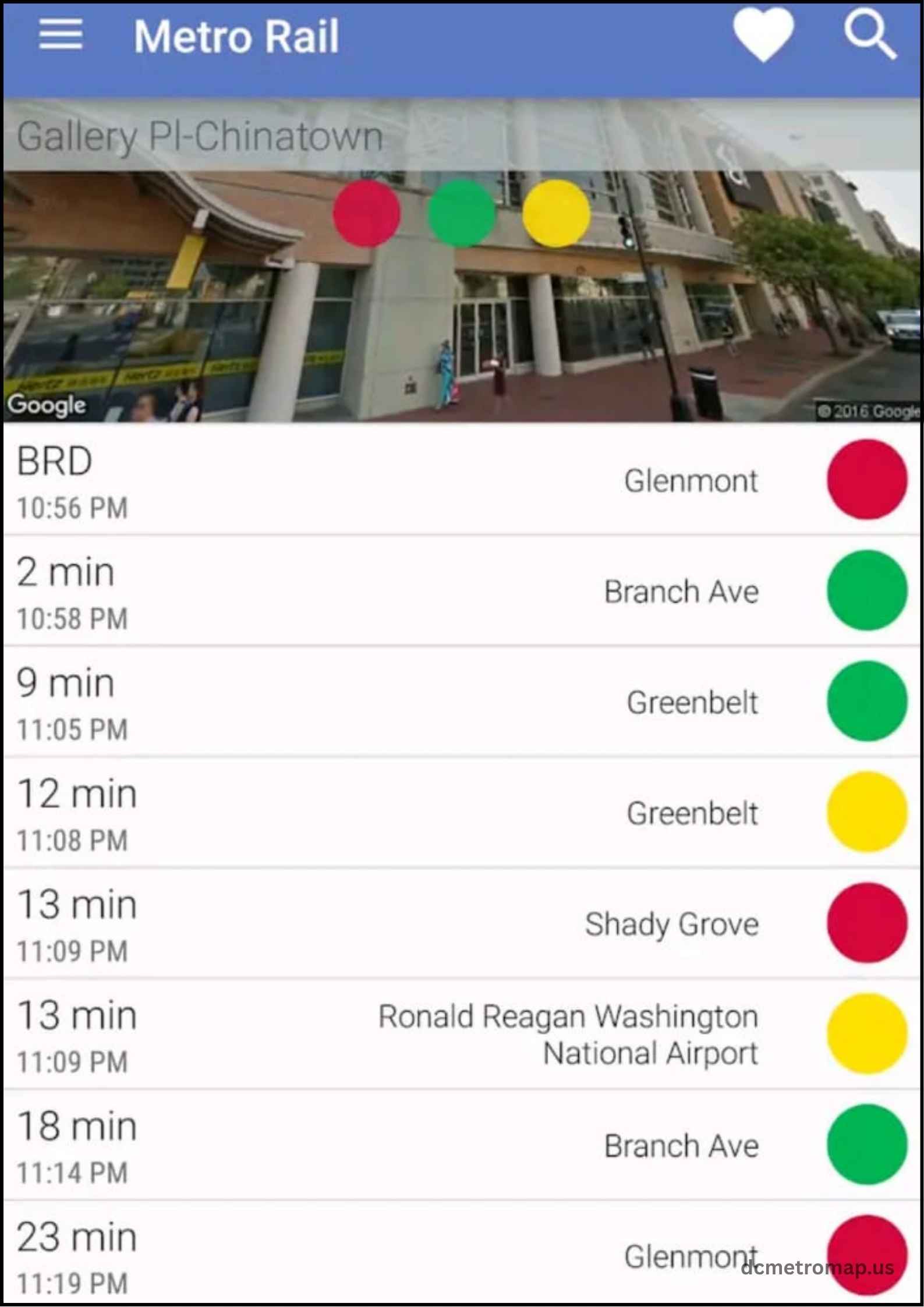
DC Metro Apple Pay: Recharge DC Metro App Wallet
The DC Metro has joined the modern age of payment solutions by adding SmarTrip to Apple Wallet, providing a convenient and touchless way to travel the public transportation system. This premium mode of payment is accepted throughout the whole WMATA network, encompassing all 98 Metrorail stations in Maryland, Virginia, and DC, all Metro lots and garages, and all Metrobus routes. In addition, its acceptability is extended to regional bus operators like ART, Fairfax Connector, DASH, Cue, RideON, THE Bus, Loudoun County Transit, and OmniRide.
How to Use SmarTrip in Apple Wallet
- Adding a New SmarTrip Card: Launch the Wallet app and select the “+” button. Choose “Transit Cards,” followed by “SmarTrip.” Enter the value to add to the card and agree to the purchase to finish the setup.
- Moving an Existing Plastic SmarTrip Card: Open the Wallet app, tap “+”, select “SmarTrip” under Transit Cards, and select “Transfer Existing Card.” Enter card information and press the physical card against the back of the iPhone to finish transferring.
- Adding Value: Open the Wallet app. Select the SmarTrip card from the list, then tap on “Add Money.” Enter the desired amount—note that the minimum reload amount is $4—and follow the prompts to complete the transaction.
Benefits of SmarTrip in Apple Wallet
SmarTrip on an iPhone or Apple Watch provides a very convenient and touchless experience wherever SmarTrip is accepted. It enables easy payment without having to touch physical cards. And account management is made easy—when used with the SmarTrip app, money can be added in a flash, money-saving passes bought, Auto Reload configured, and SmartBenefits accessed directly on the phone.
Requirements
SmarTrip in Apple Wallet can be used by regular full-fare riders and Senior travellers alike, providing an added convenience to many users. Only one SmarTrip card can be active on one device at a time—iPhone or Apple Watch—but varying SmarTrip cards may be used on each device. The SmarTrip app does not work independently to pay fares; the card needs to be added to Apple Wallet beforehand to make contactless payments at faregates or bus readers.
DC Metro Card App
The SmarTrip App provides an easy means of managing a DC Metro SmarTrip card from a smartphone. Available both on iOS and Android, it facilitates balance checking, value or pass adding, Auto Reload establishment, SmartBenefits management, and card protection should it be lost. While the app provides account management, it also facilitates adding the SmarTrip card to mobile wallets such as Apple Wallet or Google Pay. It facilitates contactless payment of fares using a phone or smartwatch at faregates and bus readers.
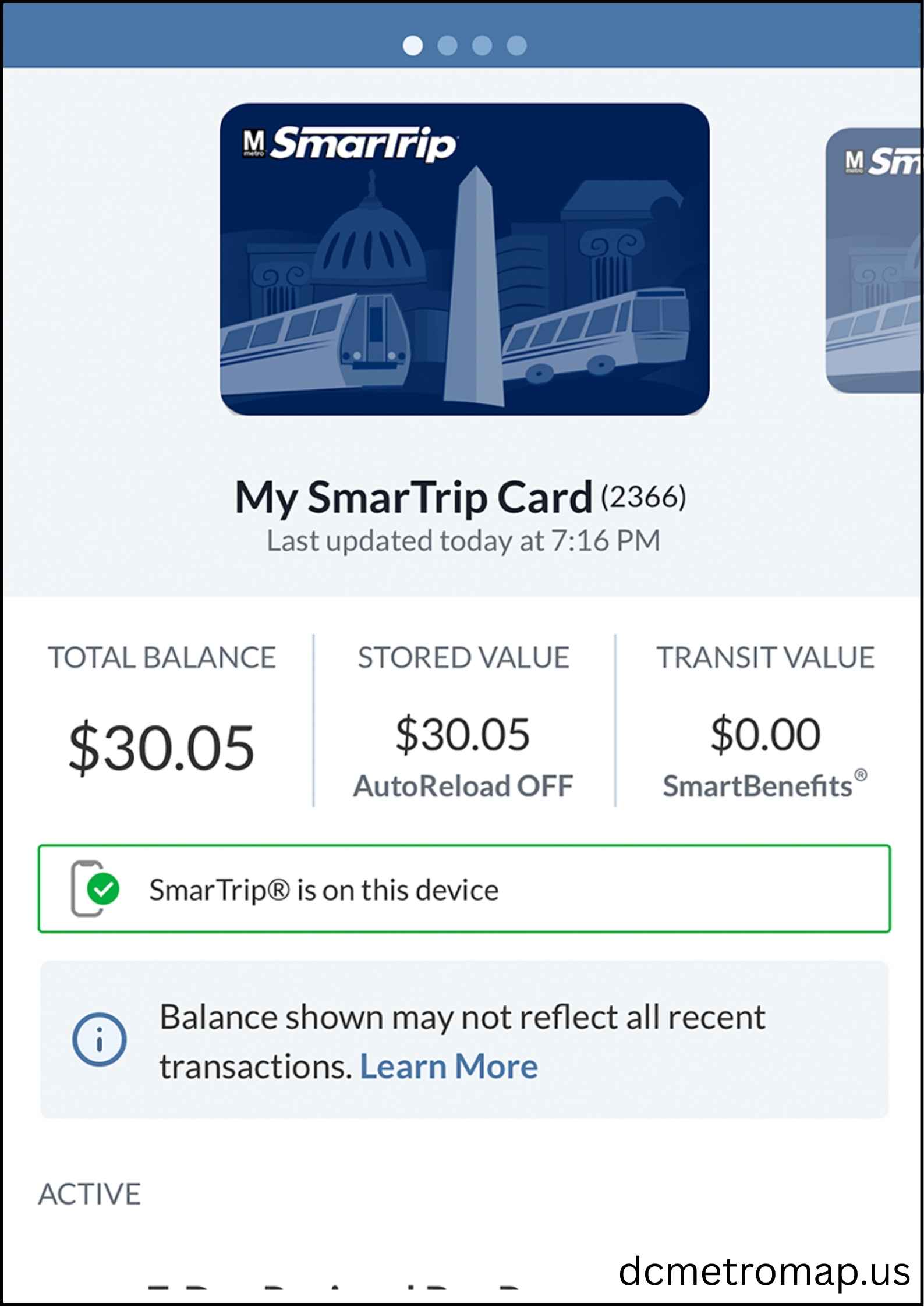
Benefits of Using the SmarTrip App
The SmarTrip App provides some benefits that make the rider’s experience better:
- Convenience: Control a SmarTrip card anywhere, anytime, from a phone.
- Efficiency: Add funds or passes fast, saving time at machines.
- Peace of Mind: With balance protection and Auto Reload features, confidence in having a ready card is guaranteed.
Important Notes
- Digital SmarTrip Card: The DC Metro app has a “digital SmarTrip card” feature for smartphones, with no need for a physical card.
- No Direct Payment: The SmarTrip app is for controlling the card and money. To pay with a phone, the SmarTrip card needs to be loaded into a mobile wallet (Apple Wallet or Google Pay).
DC Metro Next Bus App
The official DC Metro app, MetroPulse, is the main rider tool for users looking for “next bus” information and other real-time transit information. The Washington Metropolitan Area Transit Authority (WMATA) developed MetroPulse, which brings multiple features to make the bus ride experience better. The official DC Metro’s MetroPulse app offers significant “next bus” features:
- Real-time Tracking: Provides live predictions of WMATA bus arrival and departure times.
- Nearby Search: Finds nearby bus stops and lines.
- Personalised Timetables: Offers individualised bus timetables.
- Online Bus Locator: A special webpage enables the checking of a bus’s precise location.
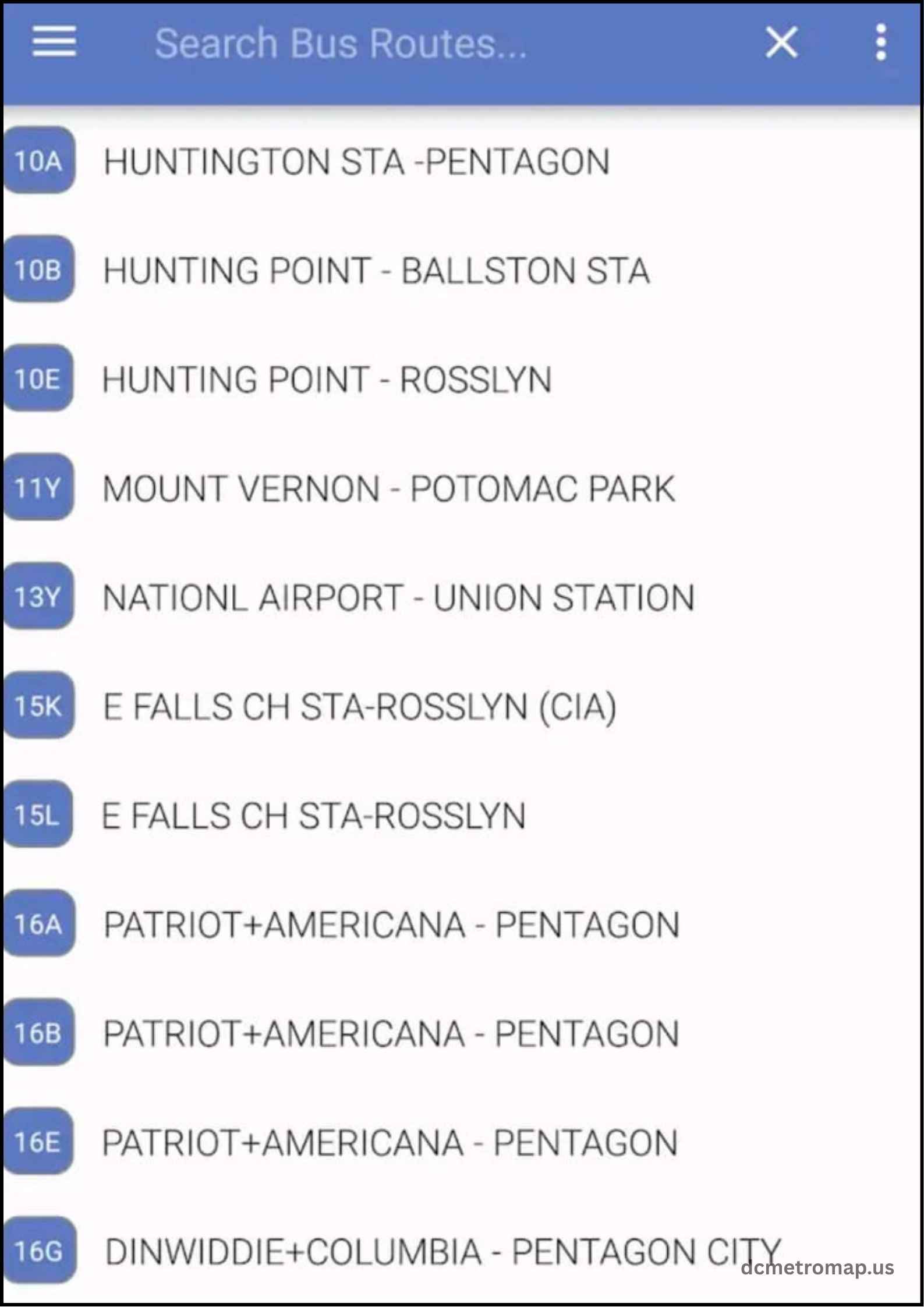
DC Metro App for Iphone
Navigate transit in Washington, D.C. like never before with the DC Metro App for iPhone, your all-in-one app for real-time bus and Metro train arrival information, interactive maps, and service alerts. The commuter app — intended for everyday riders, visitors and commuters alike — enables you to plan trips, view station & stop data, track delays and save frequently traveled routes. Download DC Metro & Bus on the App Store DC Metro & Bus Stay Informed, Get Around DC with Confidence. Download on App Store
Best DC Metro App
| App Name | Key Features | Platforms | Best For |
|---|---|---|---|
| DC Metro and Bus | Real-time train and bus arrivals, trip planner, service alerts | iOS, Android | Daily commuters needing live updates |
| MetroHero | Live train tracking, crowding info, performance stats | iOS, Android | Riders who want detailed train monitoring |
| Washington Metro Map | Offline Metro map, station details, route planning | iOS, Android | Tourists and first-time riders |
| Moovit | Multi-transit routes, step-by-step navigation, live service disruptions | iOS, Android | Travelers using Metro plus other transport |
| Transit App | Real-time data, trip planning, bike/scooter integration | iOS, Android | Users combining Metro with other mobility |
DC Metro Trip Planner App
DC Metro Trip Planner App is an essential app as it provides you the facility of Metrorail and Metrobus to travel Washington DC without any hassle. Built by WMATA, the app guides riders on how to plan their trips by offering train and bus schedules with real-time information, step-by-step directions, fare information and service alerts. The users enter their starting point and destination, then it gives the fastest route along with transfer stations and estimated time needed for travel. Additionally, the app provides station information, available parking, as well as delays or track work that may affect travel so that you can travel smoother. The Trip Planner App provides easy, dependable and affordable public transportation for residents and visitors alike, such as those traveling to work every day, taking trips to the airport, or visiting destination locations in DC — the National Mall and Capitol Hill.
Frequently Asked Questions
1. What is the official DC Metro app?
The official WMATA DC Metro app is MetroPulse, with real-time train and bus arrival information, service announcements, and trip planning capabilities. Available for iOS and Android, it supplants previous apps and makes it easier to use Metrorail and Metrobus.
2. Can Apple Pay or Google Pay be used to pay for DC Metro rides?
Yes, but only after a SmarTrip card is added to Apple Wallet or Google Wallet. The phone or smartwatch can then be tapped at Metro gates and bus readers. Apple Pay or Google Pay by itself will not work—it has to be used in conjunction with SmarTrip.
3. What is the best DC Metro app to use when planning a trip on the DC Metro?
There are trip-planning apps such as Transit and Citymapper that are well-liked. These provide real-time arrival, service alerts, and multimodal directions. They are easy to use and function well on Metrobus, Metrorail, and other area transit.
4. Is there a DC Metro app to manage the SmarTrip card?
Yes, the SmarTrip app enables balance checks, value add-ons, pass buys, and SmartBenefits management. Although the card can be managed in the app, it needs to be added to a mobile wallet to pay fares.
5. Do Metrobus and Metrorail each have their app?
No, most such DC Metro app like MetroPulse and Transit, support both services. They offer schedules, arrival times, and trip planning for the entire DC Metro system, including Metrobus and Metrorail.
